Smartsupp Updates
Keeping things up-to-date for you!
- Chat box
Modern and faster than ever before ⚡ We're introducing our new chat box!
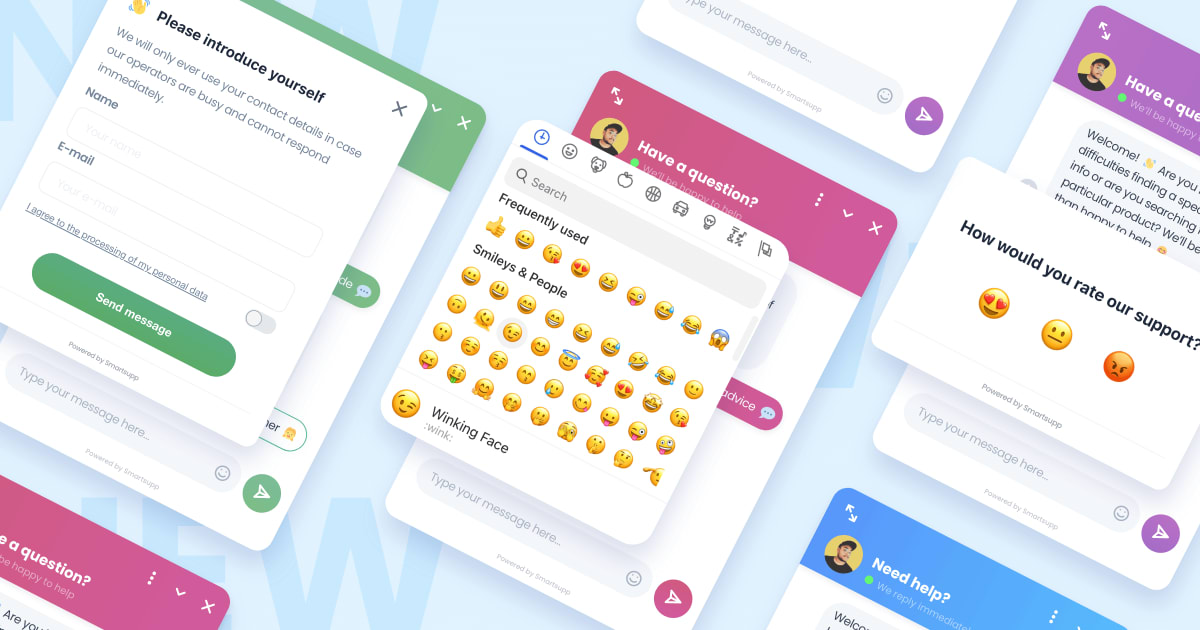
After months of preparation, we are excited to present to you a completely new and improved version of our chat box, enriched with a number of great features. 🔥 What can you expect?
Innovations in Performance ⚡
We’ve optimized and reduced the chat box bundle size to create a minimal load on your website.
- This ensures faster website loading
- It has a positive impact on your lighthouse score
- It helps with better search engine ranking
We’ve completely redesigned the chat box resulting in a remarkable decrease in bundle size from the original 196 kb to just 79 kb! At the same time, our chat box achieved an amazing 98% Lighthouse score 🤩 (in the ‘Performance’ section), which is a big step forward compared to the previous version with 94%. With the new chat box, we are able to keep up with international competition and offer you a faster, more powerful, and modern solution for your business.
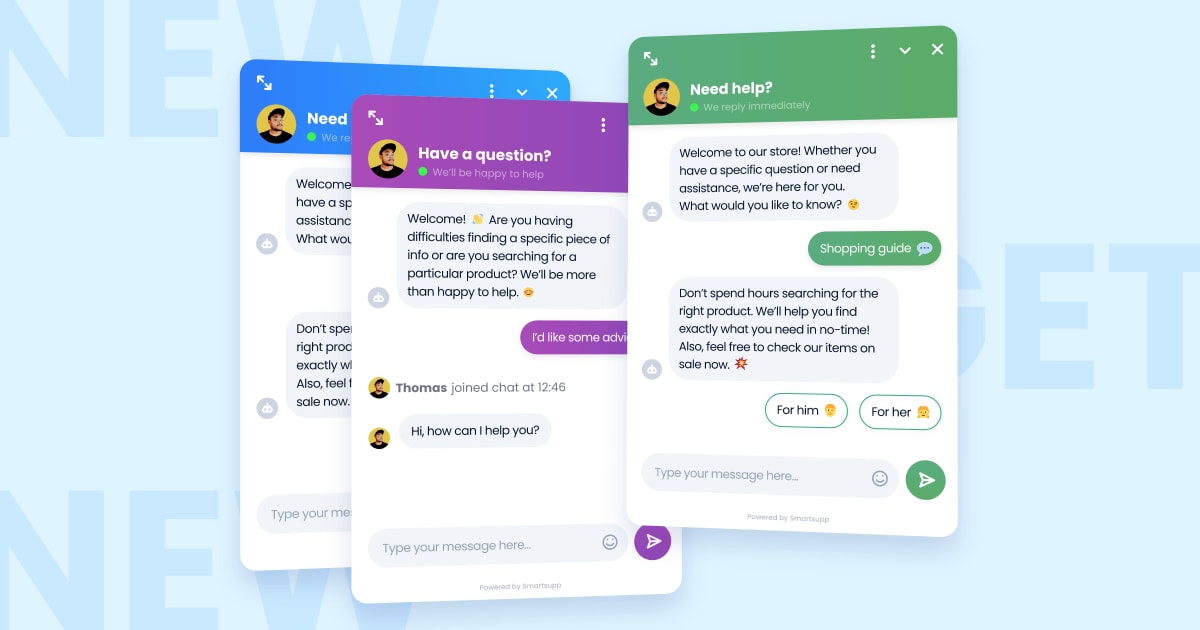
New Enhancements 🚀
New features, new possibilities: Take a look at the selection of the most interesting tools for you:
- Google Analytics 4 support provides comprehensive data on user behavior (What’s new in Google Analytics 4?)
- Adjustable sizing of the chat box for better readability
- An expanded set of super cool emoticons for more personal communication
- Redesigned file attachments for easier and more convenient file sharing
- Improved chatbot design enhances user experience
- An updated contact form helps you collect more leads
- Simplified chat box controls for easier communication
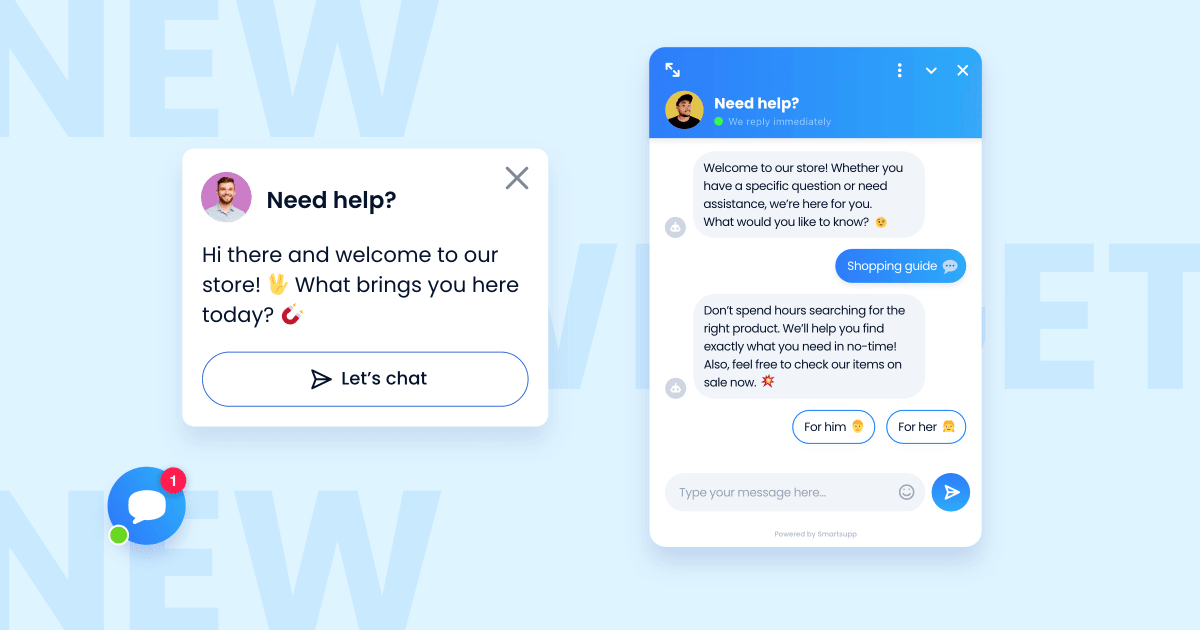
Modern Design ✨
A new fresh look combined with intuitive and practical controls:
- Attracts more customers and strengthens your brand
- Easy intuitive controls ensure a better user experience
- Provides easy and intuitive communication via mobile phone
We’ve also refined our chat box in terms of design and user experience. It is designed in a modern style that combines simplicity with intuitive and practical controls. Enhanced with new animations and interactions that will make communication through live chat more pleasant and convenient. 😊👌
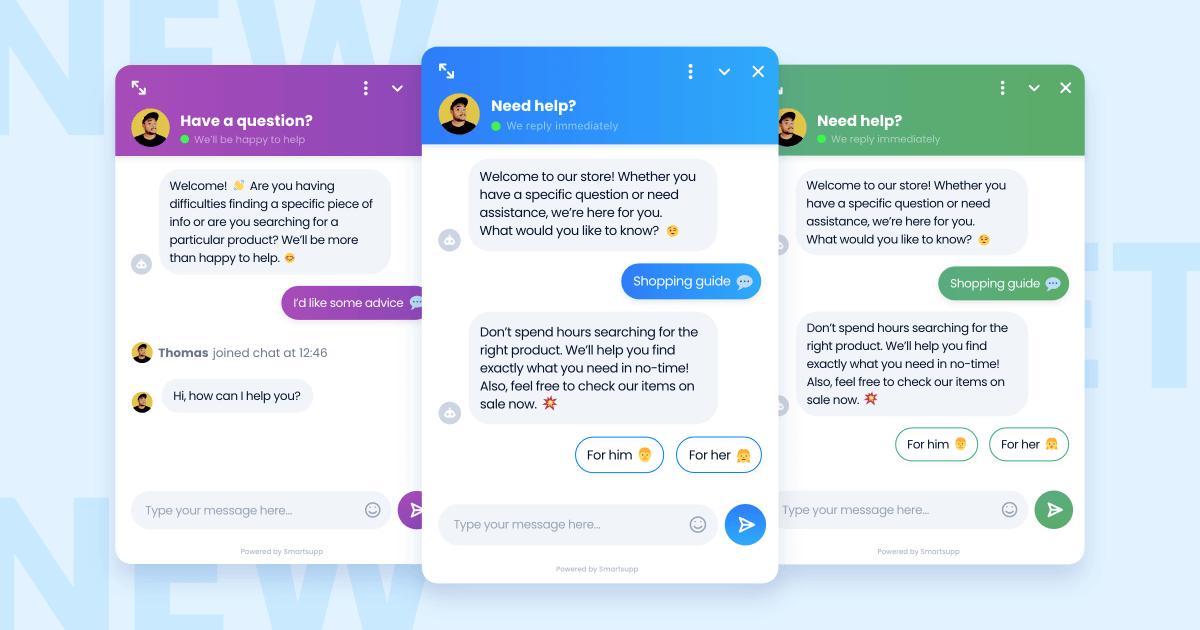
We’d love to hear your thoughts on how we can make the new chat box even better. Do you have any ideas for improvement or have you noticed any bugs? Don’t hesitate to share your feedback with us! 🙂
In case you encounter any issues with the new chat box, no worries! You can switch back to the old version in your chat box settings. This option will be available for a few more months.
And, we’re not done, yet! We aim to constantly improve our chat box, so you can expect many new features in the future! :)
- Chatbot
Use Chatbot to Check Order Status (No Humans Required)

Use chatbot to check online store order statuses without the need for human intervention. Providing your customers with critical order status information means better customer service and happier return customers, all at the click of a button.These statuses can be delivered to customers via chatbot, saving you loads of time and resources. Best of all, it is easy to set up–all you have to do is add a predesigned branch into a button that you could possibly name “Check Order Status”, and when the visitor clicks on it the chatbot automatically responds by helping the customer verify the status through a series of questions (Name, Order Number, or other relevant info).
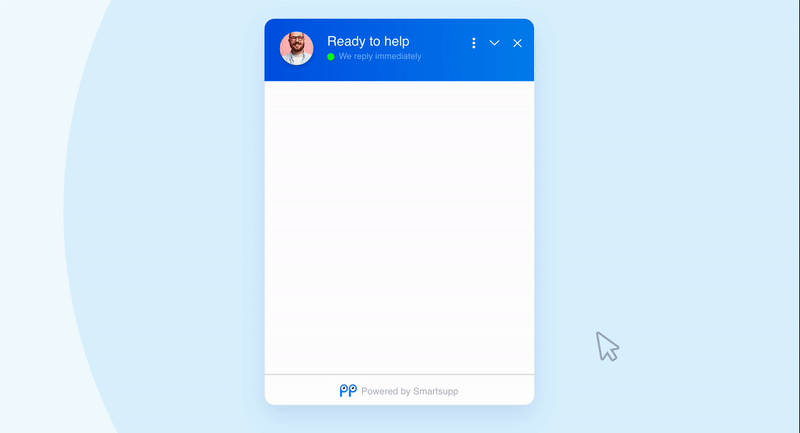
We currently are working on this feature for Shoptet, but many more plugins will be supported for this soon as well. If you would like some more information about how this new feature works or how to set it up, be sure to check out this informative Help article on our page. - Mobile app
Share media and files from applications directly to Smartsupp
No need to save files on your device anymore. Now you can share your files and media from the application you’re currently using to any of your Smartsupp conversations. You’ll be able to deliver faster support and make sure your customer communication is smooth and efficient. And as always, we bring this new feature for both - Android and iOS. So whatever you have, you can try the new feature right away.

- Chatbot
Evaluate Automation Performance
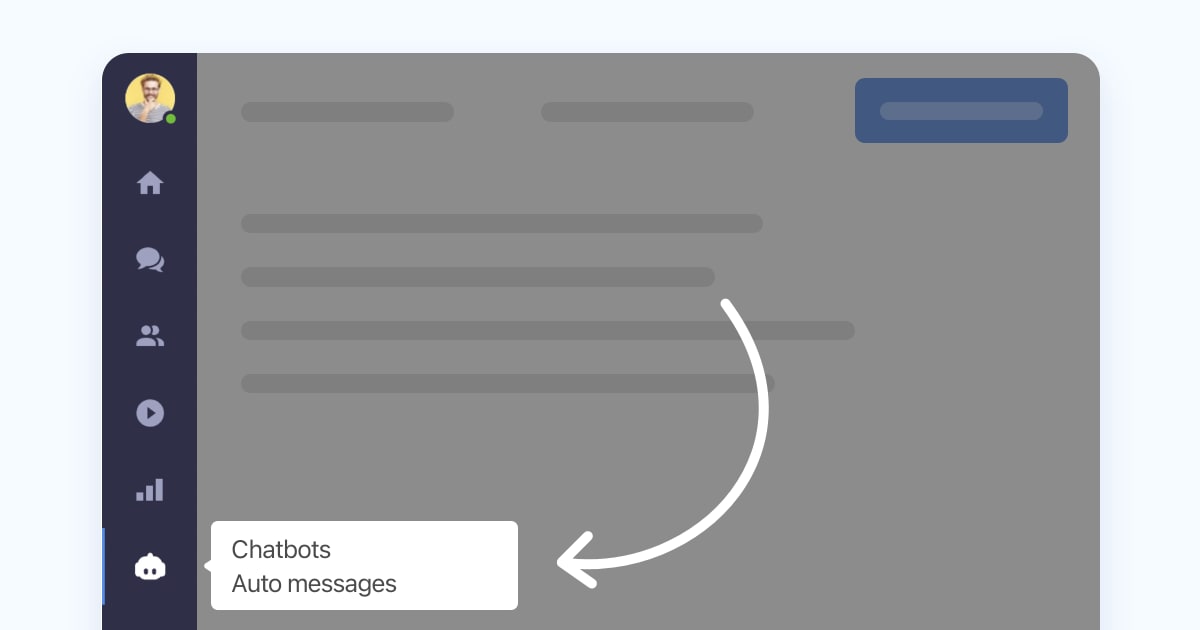
Would you like to see how effective your automation really is? We are splitting chatbots and automatic messages into two separate tabs. This update will make it easier for you to evaluate how visitors interact with your chatbots and automatic messages, and therefore, how your automation is performing.
As you can see, we have renamed the ‘Chatbot’ tab to ‘Automation’. After clicking on the tab, you’ll be able to choose whether you want to edit your chatbots or your automatic messages, as they are both not one and the same thing.
You will then see a list of your chatbots or automated messages with their corresponding statistics, as is standard. We’ve updated both the desktop version and the Smartsupp mobile app as well. Lastly, only chatbot statistics will be displayed within the SmartHub.
If you have any questions, feel free to contact us via the chat box in your dashboard and we’ll be happy to help. 🙂
- Chatbot
AND / OR Chatbot Conditions
Looking for more flexible chatbot conditions? Look no further! You are now able to choose whether you want your chatbot to be triggered when all conditions are met (AND), or simply when one condition has been met (OR). This allows you to combine various different scenarios for chatbot communication with visitors to deliver a more personalized online shopping experience, and also enables you to target visitors at the right time and place.
Put into practice, this could look as follows: Let’s say you want to trigger the chatbot only on your homepage and pricing page, but not on the other pages of your website. By using the OR condition, the chatbot will be triggered only on one of these two pages.
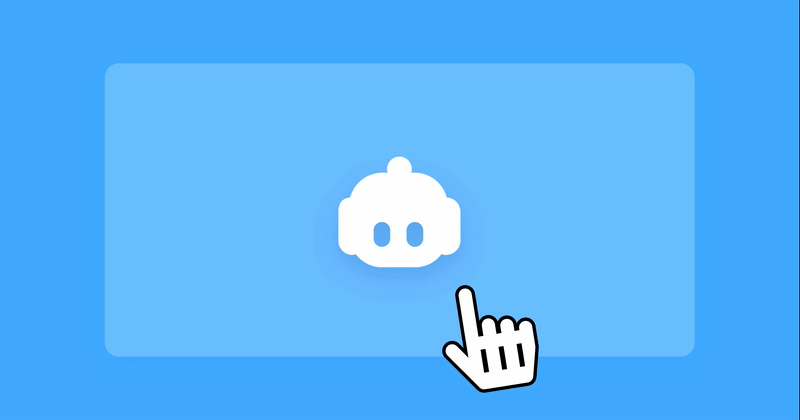
- Video recordings
Video Recordings Paired with Conversations
Video recordings in Smartsupp empower you to easily spot trends in buyer behavior to help you optimize your website and improve business. You can now also see visitor video recordings paired with their corresponding live chat message. This is particularly useful for various business needs since you now have the specific conversation with a customer coupled with their movement on your site–here are just a few core benefits we can think of:

- Quickly identify the needs and preferences of your visitors for their next shopping experience, since you can see a video of their activity on your website in the chat info panel of their conversation with you, once they leave the page.
- Learn how to assist visitors more effectively, fix website issues, and optimize user experience. Paired video recordings with live chat show you where, why, and how that specific user encountered a problem, so that in the future you can avoid it from occurring again by literally seeing exactly how it happened and making the necessary page adjustments, rather than relying on visitor feedback alone.
- Benefit from a greater ease in identifying and assisting your best customers, those who you were chatting with in the past and that you know are more likely to make a purchase, especially since you can see what they are most interested in buying.
- Chatbot
Have no fear, chatbot as a first-line filter is here!
Your chatbot can be now used to receive visitors on your site before they contact a human on your customer care team. This helps free your team’s hands so that they can focus on the visitors who did not get answers to their questions through the chatbot alone.
So be it the essentials like providing opening hours, delivery details, shipping costs, and so forth, your chatbot offers your sales and customer care representatives the perfect first contact agent for potential customer inquiries. Read more.
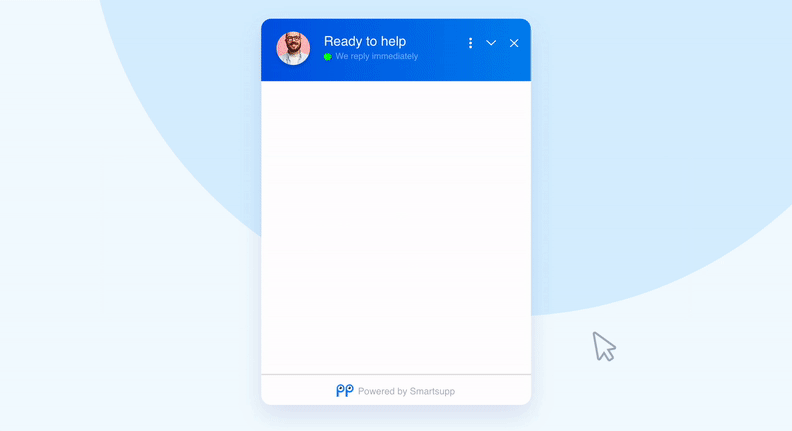
- Mobile Apps
Chatbot for mobile app is here!
Working hard? Edit your chatbot on the go–stay ahead of the game when you are away from your desktop.
Simple and easy-to-use interface. Delivers a preview of your chatbot and also allows you to see its conditions. And if you wanna get weird and adventurous, you can even create a far-out chatbot with 500 nodes. 🙃
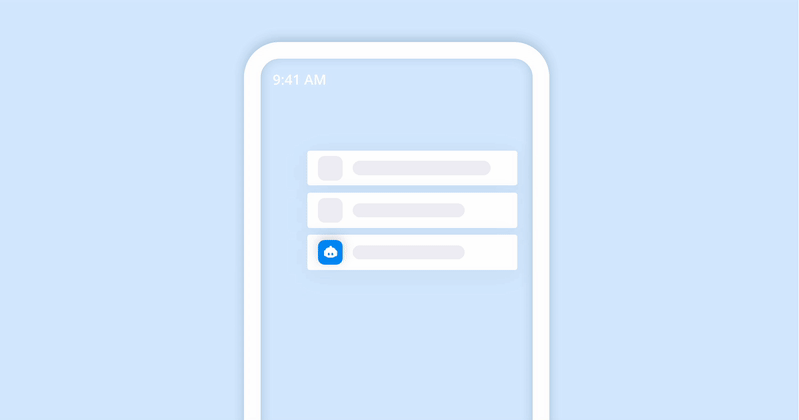
- Product News
January 2022 Release Notes–Kicking the year off strong!
Chatbox Improvements for Mobile Phones and Web
Apart from the improvements to the chatbox Settings on mobile phones and the overall functionality for those of you working on the go, we also made notable improvements to the chatbox functionality on your website. You will notice that the chat window is now smaller and faster to load. It is also more reliable and scores better on Page Speed measurement tools. We have also removed unused code and decreased the size of the bundle load by 25% as well as the Time to Interactive (TTI). The main warning message occurring on the page speed measurement tools like Lighthouse (error stated when using document.write(), where you may find page load delay issues that can last for ten seconds) is now resolved due to this technology update. The overall performance score is now better than before, and best of all, we will continue to optimize this further in order to go from a score of 98 to a very sturdy 100!
Third-Party AI Chatbot Integration Support
We now support the integration of third-party conversational AI chatbot providers built on the Microsoft Bot Framework: https://dev.botframework.com/. Quickly implement advanced, humanlike conversations to assist you in expediting replies to visitor inquiries. You can also use advanced chatbots with NLPs to perform out-of-the-box integrations with other systems. Last but certainly not least, you’re now able to run these advanced chatbots in your Smartsupp environment almost seamlessly to communicate within your CRMs, ERPs, ATSs and other e-commerce backend systems. If you are interested in implementing third-party chatbots, please feel free to contact us via the form on the bottom of our Help page for more details.
Bug Fix: Scrolling Fixed for Better UX on iPads
Did you have some issues scrolling through your Smartsupp dashboard when using your iPad? We’ve fixed those! Give it a try on your tablet now and let us know if you have any problems, but we have tested various usage cases and as far as we can see you are able to scroll without issue.
Bug Fix: Improved Masking of Credit Card Numbers in Chat
If you were trying to include the full length of identification numbers from a credit card and make it visible in the chat window, but all you saw were stars, we now improved this so that these numbers are no longer masked.
Chatbot Builder and Upcoming Enhancements for Mobile Apps
Back in November 2021 we released the Chatbot builder for Android phones. You can now also build Chatbots for iOS, currently without conditions. In February we will release a redesigned chatbot for both Android and iOS platforms. Thereafter, in upcoming months, we will be working on new chatbot web features such as conditions as well as other helpful tools.

So be ready to get your bot game on and strong in 2022 with Smartsupp!

- Settings
We’ve made changes in the availability settings
We’ve removed the option to set up online/offline status in the login page but you can still change the availability settings in the dashboard.
After logging in to your account, you’ll be automatically switched to online or offline status based on your last status. You can still manually switch to online or offline mode directly in the dashboard by clicking on your profile picture in the left panel.


