Was sind die neuesten Änderungen im Smartsupp-Dashboard?

Inhaltsverzeichnis
The news doesn’t stop with the chat box. Our dashboard also gets a new look and features. We gave a new look to conversations and visitor info
We put more emphasis on conversations
We’ve changed the look of the dashboard from the ground up. You will notice the change immediately on the initial screen, which will be displayed after logging in. Instead of the Visitors tab, you will see the Conversations tab. Better communication with visitors is the basic mission of our live chat. And that’s why it became the centre of our dashboard. Thanks to this, you can immediately focus on those visitors who need your advice.

The conversations were given new, useful categories
Whether the conversation is ongoing or resolved, they are both still conversations and therefore logically belong together. You can now find your conversation history directly in the Conversations tab. There you can change between the “Open” and “Closed” tabs. Leave the conversation open until you’ve resolved it. When finished, it then moves to Closed.
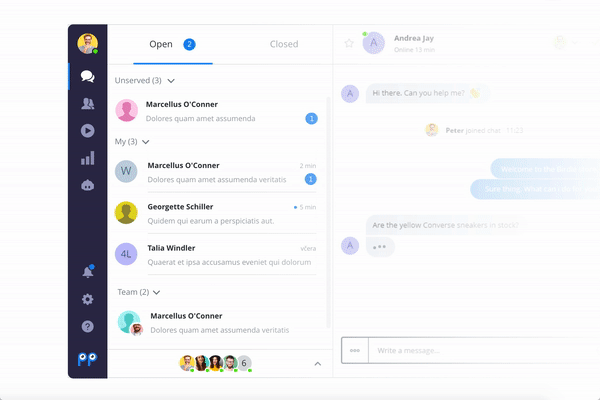
Another difference is in the division of conversations into “My” and “Team”. This is a great tool if you use Smartsupp in a larger team. Your own conversations are listed at the top, below you can see the conversations of the other operators.
Why are we making all these changes? We’re working to improve Smartsupp to make it a much richer tool to help take your customer communication to the next level. The internal logic of the tool also needs to be adapted to this.
Moreover, these changes are intended to prepare the dashboard for integration with e-mail and Facebook messenger, which will follow.
Automatic messages have been transformed into Chatbot garage
Everyone who has installed Smartsupp so far has found 3 pre-prepared automatic messages in their settings: a welcome on the first visit, a welcome returning visitor and a message that you can use when you are too busy.
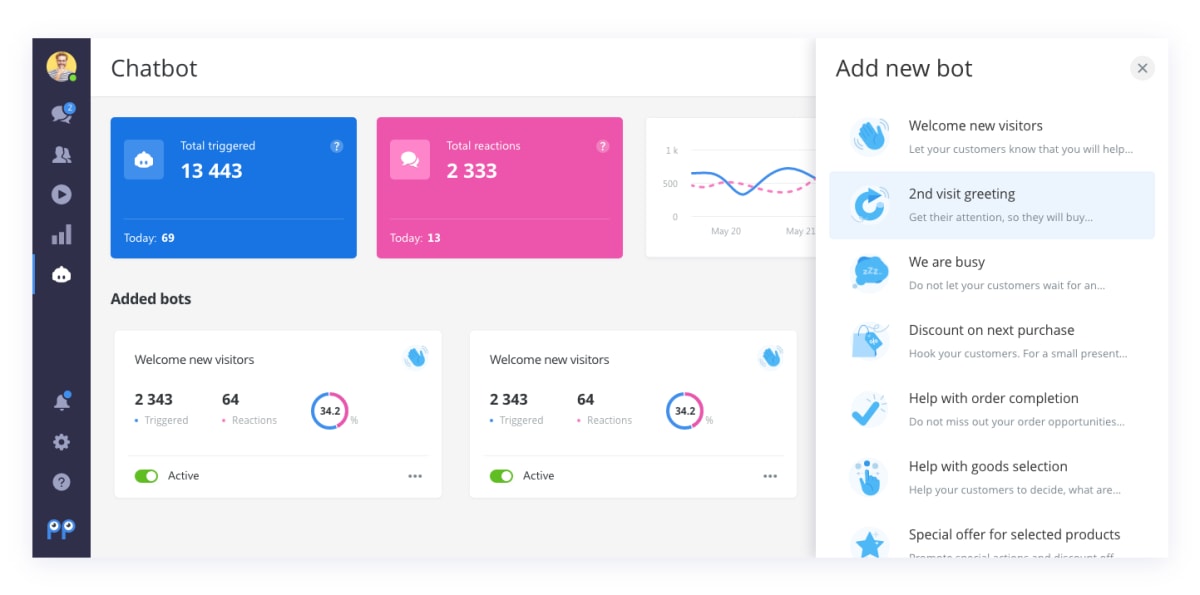
We decided to make your work even easier and developed the Chatbot garage. There you will find several new ready-made messages that will help you engage your customers even better. Thanks to the new Chatbot garage, you will be able to let your visitor know about special deals, offer help with order completion, or a discount on the next purchase, all in just a few clicks. Of course, you can also create your own bot. And we are already preparing other useful messages for you to use.
Sind Sie noch verwirrt? Kontaktieren Sie uns über die Chat-Box in Ihrem Dashboard und wir helfen Ihnen gerne weiter. Bitte beachten Sie, dass der Kundensupport nur in kostenpflichtigen Paketen enthalten ist.
