Is your Wix website lacking live chat support? Find out why an online chat is crucial for your business and read a step-by-step guide to setting it up on your e-shop. Engage your customers online with live chat for the Wix website today!
Table of contents
Are you tired of feeling like you’re running a one-sided conversation with your customers? Do you want to be able to answer their burning questions about your products and alleviate their doubts in seconds? If you said yes twice, maybe it’s time to implement a chat on your Wix e-shop!
Implementing a live chat is a smart move toward impeccable customer service, boosted product sales, and better visitor insights.
Your customers (and your bank account) will thank you.
But before we dive in, let’s clarify a few points.
What is Wix?
Wix is a cloud-based website builder. You can create websites and online stores there, and the best part of it is that they are done without having advanced technical skills. So if you want to build a professional-looking e-shop quickly and easily, Wix might be your choice.
This website builder offers:
- a user-friendly drag-and-drop interface
- a wide range of templates
- tools
- and features
all to support individuals and businesses to create online shops (and not only).
And speaking of online shops, customer support is an inseparable part of selling goods and services online. How to provide such support? With a live chat! Let’s dig more into the topic. 👇🏻
Why do you need live chat on Wix?
Oh, my! There are many reasons why you should equip your shop with chat support. Do you know them all? Let’s find out!
01 Real-time customer engagement
First of all, let’s ask a question about what exactly real-time engagement is. Roughly speaking, it is answering visitors’ questions and resolving their issues right away they write to you. And it is one of the most fundamental things when providing customer support.
Have you ever visited a website and had an urgent question you couldn’t find the answer to it? Maybe you’ve tried navigating through their FAQ page, but it left you feeling more confused than ever.
If it happened to you, you probably know how frustrating it is.
Live chat is like having a personal assistant right there on the website to guide you on the spot. Just a few clicks set visitors apart from chatting with a knowledgeable representative who can:
- guide them through the website
- reply to their questions
- and help them find what they’re looking for
And best of all, you give your customers what they deserve - high-quality and timely service. ✨
02 Advantage over your competitors
Do you want to know a little secret about how to make your business stand out? You need to have something that your competitors don’t. And outstanding customer assistance service might be the thing.
Your task is to look around and research the strategies and tactics that your competitors leverage. What for? To build your own a way better!
Offering live chat to your customers shows them that you value their time and are dedicated to delivering excellent service. And let’s face it, happy customers are more likely to stay with you and refer their friends, so why not give them a little extra care with a live chat feature?
03 Increased sales and revenue
Live chat increased sales and revenue. Sounds surreal? It’s a fact!
With many chat features, reaching out to your customers proactively before they ask for shopping advice is at your fingertips. Moreover, making personalized recommendations will enable them to find precisely what they’re looking for.
This kind of personalized attention may go along with building trust and loyalty with your customers. Visitors find the products in no time with your support!
On-spot support significantly reduces shopping cart abandonment.
And let’s not forget about the upsell potential - by presenting suggestions, recommendations, and coupons during a live chat talk, you may be able to convince customers to add additional items to their cart. In the end, all of these factors lead to more sales and revenue for your store.
04 Customer service at its finest
It’s no secret that customer service is an inseparable part of the e-commerce business. In this industry, everybody wants to deliver excellent support to their buyers.
One of the best ways of doing this is via live chat. However, it’s good to have other options for customer support like chatbots, self-service, email, phone, or others.
But did you know that live chat is the preferable mean of communicating with a support team? If so, you should keep up with your audience’s preferences and offer them what they like using.
💡Smartsupp is an excellent live chat app that will take the burden off your shoulders!
05 Website visitors’ insights better than ever
Chat software often has built-in analytics and reporting tools for tracking customer behavior and preferences. Sooo… Use this data to your advantage and improve your:
- product range
- website design
- and marketing strategies
For instance, video recordings from Smartsupp enable monitoring of visitors’ activity on your online store. Access the admin panel and click on a user session to analyze their webshop navigation - as simple as that!
Video recording is a unique tool that other customer service providers do not commonly present.
Every chat conversation with a customer is like a roadmap, giving you a glimpse into their wants, needs, and pain points. So analyze your conversations regularly - it will give you a better understanding of what your customers are looking for and how you can improve their experience on your website.
Another Smartsupp’s useful feature is statistics. You may quickly have a look at your agents’ performance. Response time, customer satisfaction rating, closed conversations, and more data like this are all in your hands.
On top of that, there are many other valuable metrics for shop owners to track on a daily basis. 👉🏻 Learn more about the 11 customer success metrics you need to track.
06 Cost-effectiveness
Aside from being an effective tool for connecting with your customers, live chat is also a cost-effective solution. You save money on phone bills, email support, and even staffing costs.
Besides, time is money, isn’t it?
Chatting with visitors live will save you time by allowing handling multiple customer inquiries at once.
Being multitaskers enable the support team members to reduce their workload and lets them focus on more complex issues that need personal attention. For example, guiding potential customers through the checkout process when they’re stuck.
If you get them help whenever they need it (especially during the most critical moments for your business, like checkout or payment), you also close more deals and increase conversions.
07 Better conversion rates
And speaking of conversion rates. By giving customers instant support and guidance, you may boost conversion rates in your online store.
Chat communication has lots of advantages. But one of the most prominent ones is that online chat adds a human element to a conversation, and it’s still not talking on the phone, which many people just don’t like.
Use your live chat app potential to the fullest, and start sending proactive messages to your customers. And what’s best, at Smartsupp, you can decide when visitors get a message. For example, it might be on certain pages or when a user is inactive for some time. Basically, you set the rules here.
So, encourage visitors to contact you. Send them a friendly reminder that you’re happy to respond to their questions. Simple gestures like proactive messages, offline forms, or thank-you notes may bring your conversion a little higher.
By the way, did you know that the global customer satisfaction rate for online chat users has been high for years now?
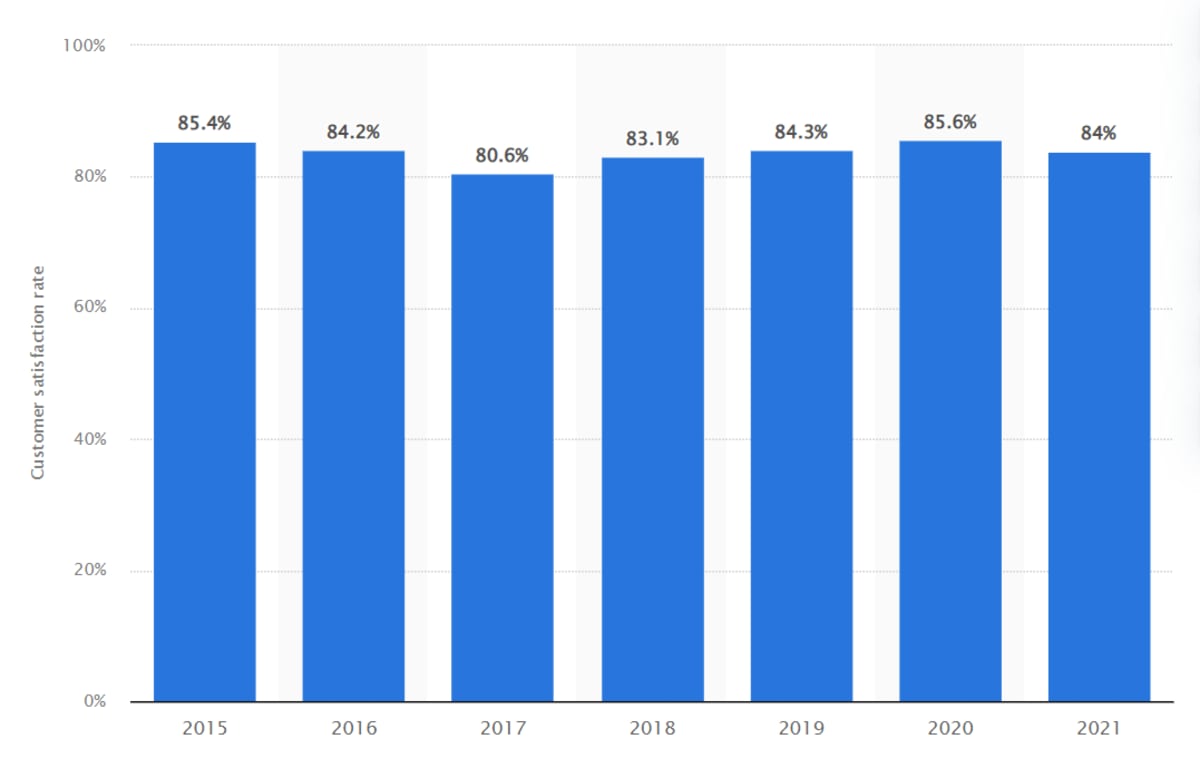
Source: Statista
Looking for more info on this topic? Read our article about maximizing conversion rates!
Factors to consider before picking live chat software
OK, now the tricky part. Many live chat app providers are on the market, which makes picking the one a challenge. But we’ve prepared some tips for you.
Let’s look at what factors to consider when choosing a live chat for your Wix website.
#1 Customization option
Chat boxes with custom designs become natural, integrated parts of your website rather than a distraction. When it’s matched to your brand design, it’s more likely that visitors will click the chat window and write to you.
However, chat windows should be a non-disturbing component of your site while still being noticeable.
Additionally, it is a way of tailoring the experience to a specific audience. Maybe you want to add a fun, witty message that appeals to younger users, or you want to use more professional language for a B2B audience. Sky is the limit!
💥TIP: Chat boxes should be used as eye-catchers while also serving as integral parts of your website, rather than this annoying little window that pops out of nowhere.
#2 User-friendly interface
The interface and the way it works are crucial for both visitors and agents. Using an unintuitive tool with lots of bugs does not favor efficient work.
Whether you’re a customer trying to solve a problem or an agent trying to assist them, confusing design is no fun. It may really slow down your work and what’s even worse, discourage prospects.
💥TIP: Try out the tool before launching it on your website. Some chat platforms offer free trials or even free plans.
#3 Multichannel support
Simply put, multichannel support means that it’s possible to communicate with visitors across multiple channels, all from a central interface. As a result, you respond to all your customers’ messages in one place, regardless of how they contact you via e-mail or social media.
💥TIP: Pick a tool that lets you chat with prospects using their preferred channels.
#4 Integrations
Robust integration is something that you should check in the first place. When your tool can be easily integrated with the Wix website builder, launching it there is just a matter of minutes and a few clicks.
And some good news here - Smartsupp is one option that easily integrates with your Wix e-shop!
💥TIP: Read the reviews to make sure that integration works smoothly.
#5 Analytics and reporting
If you’re running an e-commerce business, you know that data is everything. So it’s a game-changer to have a robust analytics and reporting feature for live chat. Why? Because it is a mine of valuable business information.
For instance:
- how many chats your agents handle
- how long it takes them to respond
- and what types of questions your customers ask
and it’s only the top of the data iceberg!
Then, it’s possible to identify patterns and make data-driven decisions that may improve your business. Perhaps you’ll discover that certain products generate lots of questions or that customers frequently ask about your return policy.
💥TIP: Keep an eye on analytics to track trends and improve your agents’ performance.
#6 Security and compliance
Live chat solutions are typically GDPR compliant. It means they meet all the necessary regulations to protect your customers’ sensitive information.
If you run an e-commerce business, security protocols should be in place to protect you from hackers. Besides, ensuring the safety and privacy of your customers’ information needs to be a top priority for any e-commerce business. And using a compliant and secure live chat gets you closer to achieving your goal.
💥 TIP: Ask customer support about the safety measure they take.
Those are only suggestions that are worth considering. In the end, you know your business best. Whether you need support in the form of a ticketing system, chatbot, live chat, or anything else - the choice is yours!
Live chat apps integrated with Wix
There’s no need to surf the internet for the apps. We’ve done the research for you. Here are the top three live chat solutions that connect with Wix.
01 Smartsupp
Smartsupp is an excellent choice if you need a high-quality customer service tool for your e-shop on Wix. Live chat and chatbot make remaining in contact with visitors a breeze. Ideal for e-commerce and customer support services.
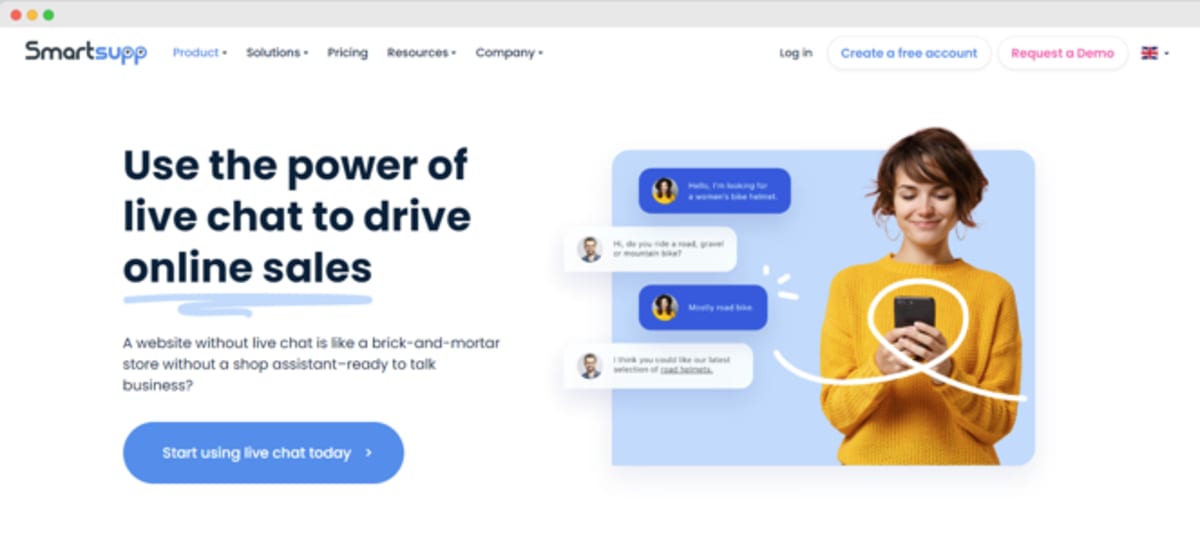
🟢 Wix integration, video recordings, free plan, affordable customization features, intuitive dashboard, mobile app, easy access to statistics, file-sharing, ideal for all company sizes, easy setup
🔴 only 3 agents’ seats in the Standard plan
02 LiveAgent
LiveAgent is a decent help desk software that comes with a live chat app. It’s created for those working in customer service who need to deliver help all around the clock. With this software, you can serve customers using features like a ticketing system or canned messages.
🟢 Wix integration, file-sharing, customized plan available
🔴 analytics and reports only in paid plans, quite limited free package
03 Tidio
If you’re looking for a live chat for your e-shop, Tidio is one of the options. It lets you talk to customers in lots of different ways and have simultaneous chats. There are a few features to keep you connected with customers at every step of their journey.
🟢 Wix integration, AI bots, analytics, message templates (but not that easily accessible),
🔴 limited free plan, 7-day free trial (typically, there is a 14-day trial)
💡 Check out LiveChat. They’re integrated with Wix as well.
How to add live chat on Wix?
It’s quite straightforward and takes only a few steps.
STEP 1. Sign up to Smartsupp
If you’re not logged in yet, enter the necessary information to create the account. It won’t take long.
STEP 2. Insert code
You will find the code in Settings. Then, head to the Chat box, and to the Chat code.
As you get the code, follow these steps:
➡️ open your Wix account
➡️ go to the Wix dashboard
➡️ click Site
➡️ Select Site Manager
➡️ head to Tracking & Analytics
➡️ choose </> Custom
➡️ paste the code
➡️ click Enabled
➡️ and Publish
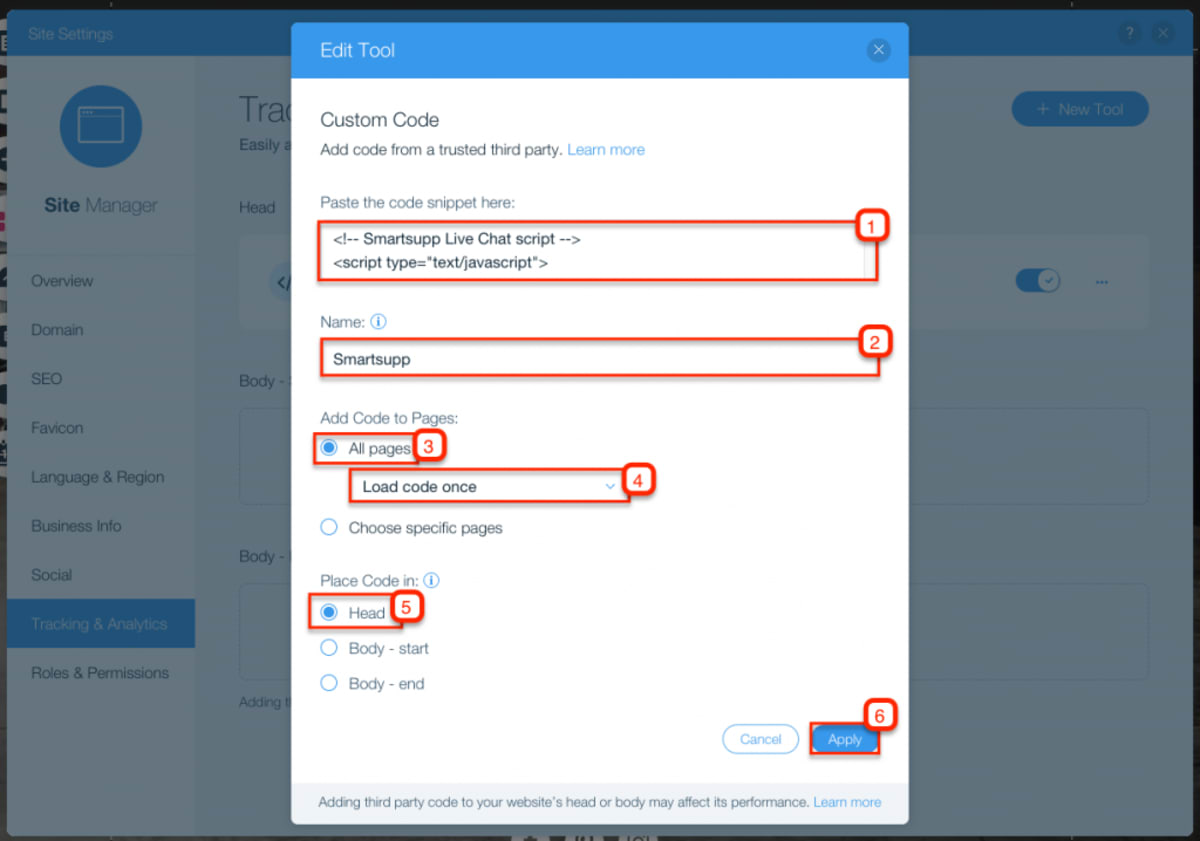
STEP 2. Refresh site
Refresh your browser after going to your website’s homepage.
STEP 3. Chat with visitors
And it’s ready to go!
Find the best Wix live chat today
If you’re still in a quandary, Smartsupp is a perfect choice for your live chat. It’s affordable, easy to use, and customizable, and it’s an insight-rich solution. The platform’s got everything you need to start meaningful conversations that convert.
Join Smartsupp and start chatting today!

