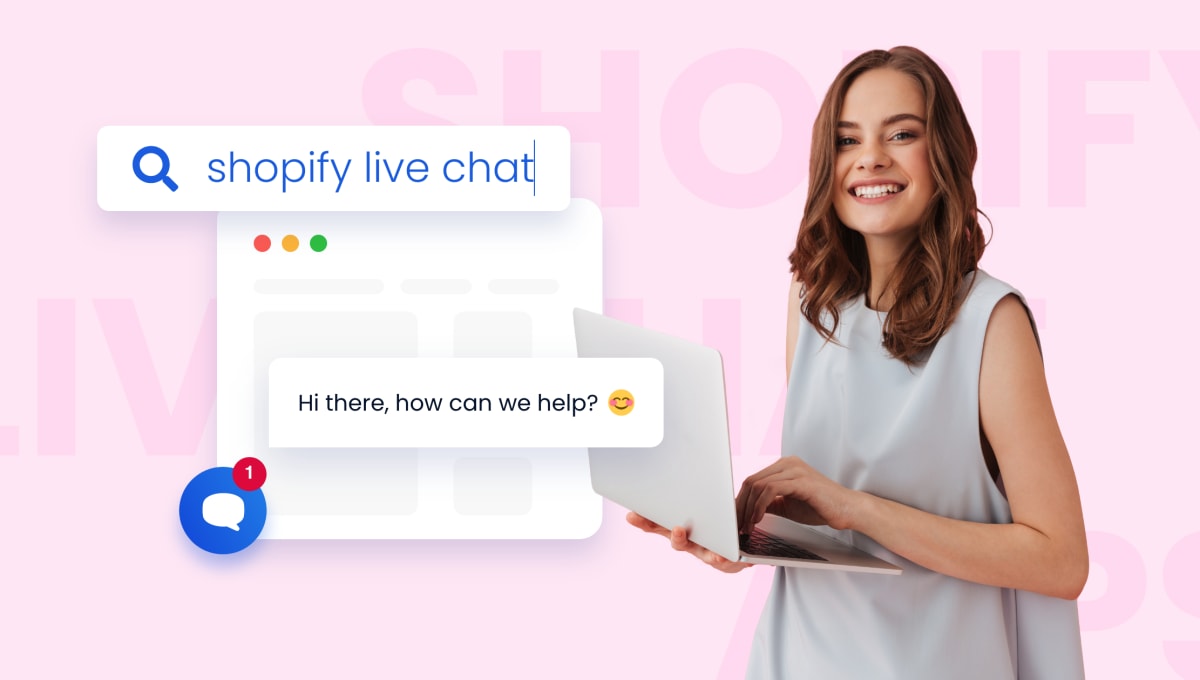Table of contents
There’s no denying that customer service is a vital part of any business. After all, without happy customers, a company wouldn’t exist for very long. And in today’s digital age, one of the best ways to improve customer satisfaction is through live chat.
So, if you’re looking for a Shopify chat option, you need to mind a few super beneficial features for your business.
But prior to that, let’s clarify a few points.
What is Shopify?
Shopify is a software-as-a-service (SaaS) business that it’s subscription-based. It is a fantastic platform for merchants to build online stores and sell goods, with headless commerce capabilities. If you want to offer a multichannel experience that helps to promote the brand, Shopify is a great choice for your business.
It means that you can use your social media, seller marketplaces, and other websites to reach your target audience.
You should equip your store with robust customer service tools to keep your online customers returning. And here’s where live chat apps come in handy.
What is live chat?
Live chat is a real-time customer service tool that enables contact with customers. Online retailers usually use them to support customers during their shopping journey.
What’s more, live chats have more uses. For example, they are great for asking for feedback or monitoring customer behavior and shopping preferences.
Let’s see the benefits of implementing a live chat into your customer service strategy.
E-commerce live chat: what does it offer?
This kind of real-time support tool has many to offer!
01 Improved customer experience
Reaching out to customer support agents may improve customer experience. A live chat lets buyers get their questions answered when they’re in doubt and don’t have to wait a long time. This instant gratification can go a long way in keeping customers happy and loyal to your business.
02 Boosted sales
Very often, online shoppers give up shopping for many reasons: complicated checkout process, doubts about the products, or they’re just lost on the website. That’s why having a live chat in these situations is a great way to boost your sales because they get your assistance immediately and can quickly finalize their shopping.
See how live chat helps drive online sales.
03 Saved time and money
Thanks to essential features like file sharing, canned responses, or automatic messages, you can save plenty of time and lower staffing costs. Such chat capabilities will make you answer common questions faster and more effectively. As a result, your agent will be able to handle more customers or focus on more engaging issues.
04 A better understanding of customers’ behavior
Using live chat can help you better understand your customers’ behavior by providing direct interaction and honest feedback. It also brings cost savings - a good deal, isn’t it?
If you’re looking for ways to learn more about your target market, consider giving live chat a try. It can be a cost-effective way to gather data since no additional resources are required beyond the live chat software itself.
05 A source of valuable feedback
When you’re looking for a tool for communicating with customers in real-time, ensure that you can easily enclose a quick poll or survey of whether customers were happy with your service. Ecommerce store owners can use feedback to make improvements that will ultimately benefit the customer experience even further down the line.
📰 To give you a little more convincing, see nine reasons why you should have a customer service chat.
Live chat app for Shopify: a checklist of key features you need to have
Let’s jump straight into the details.
#1 Seamless integrations
First things first, figure out whether the tool integrates with Shopify and other tools you’ve been using. Connecting with your CRM platform and Shopify will save you time and effort. Also, check the integrations with popular messaging sales channels like Facebook Messenger, analytical tools like Google Analytics, and social media platforms.
#2 Chatbot support
Live chat is a helpful tool, but it might be challenging for some to have your agents available for customers all the time. That’s why implementing a chatbot solution might be a great idea. So, if you’re researching for live chat software, check if it provides a chatbot option.
A chatbot enables you to automate many tasks, such as answering frequently asked questions, giving product recommendations, or even checking the order status. So, an online store chatbot streamlines dealing with repetitive queries. Also, you provide your customers with immediate assistance 24/7. With a chatbot, you can send trigger messages and engage your new visitors or regular customers.
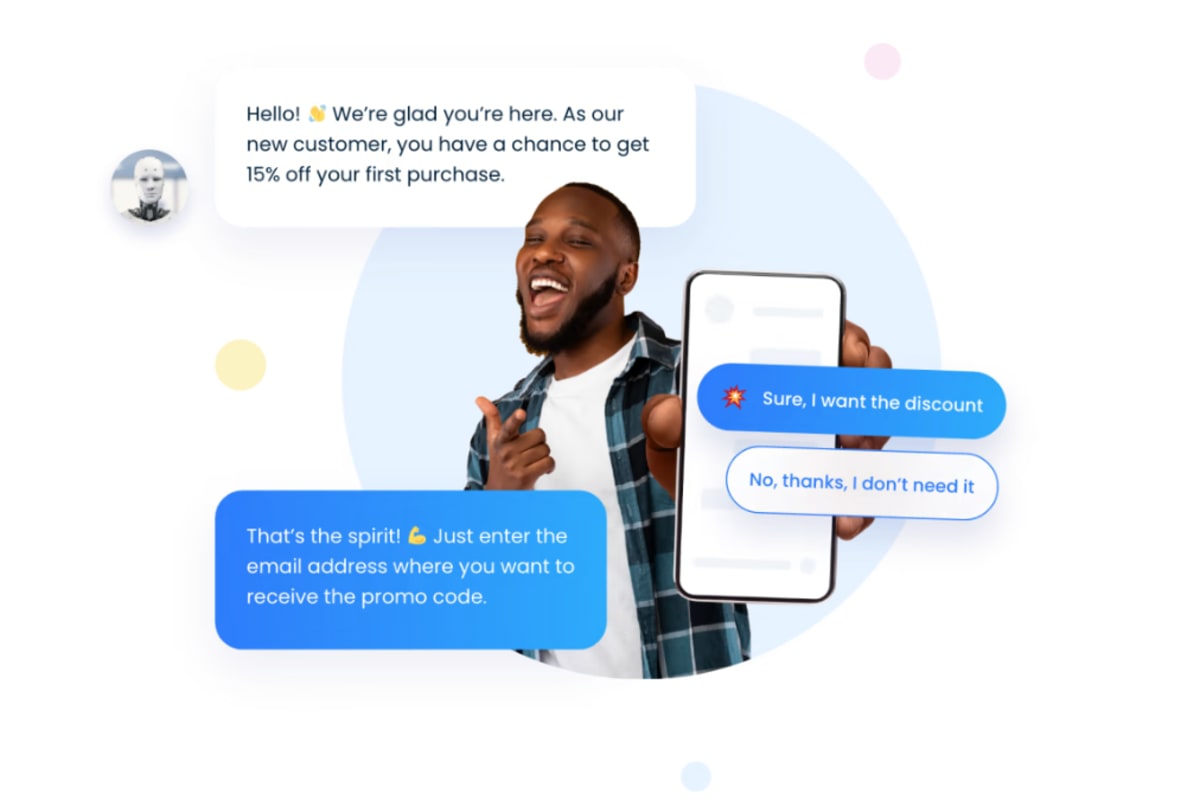
#3 Intuitive interface
An intuitive interface is a must. With an easy-to-navigate tool, your agents can deal with customers’ queries quickly, and they do not have to think about where to find a canned response feature or how to make a custom conversation filter.
It is a crucial thing for website visitors as well. Take a closer look at how does the chat window UI looks like. Make sure users can easily find:
- a chat button for minimizing the widget
- online status of an operator
- settings
- a send button
- an attachment button for file sharing
It’s good that all those elements are placed in a standard location. For instance, ensure a button for sending a message is in the bottom right corner or a shopping cart is in the upper right one. Following these practices lets your website guests enjoy a great chat experience.
#4 Customizable chat widget and box
Thanks to the chat box customization option, you can change how it looks and adjust the widget to your liking and website design. Change a chat window’s colors, add text, choose custom widget positions, and more.
It’s essential to remember about your international customers, who do not speak your language. Luckily, many live chat tools provide multilingual support.
When your agents are offline, mind hiding your chat box or displaying a contact form after opening a chat window. Such a form helps collect leads and expand your visitors’ contact list.
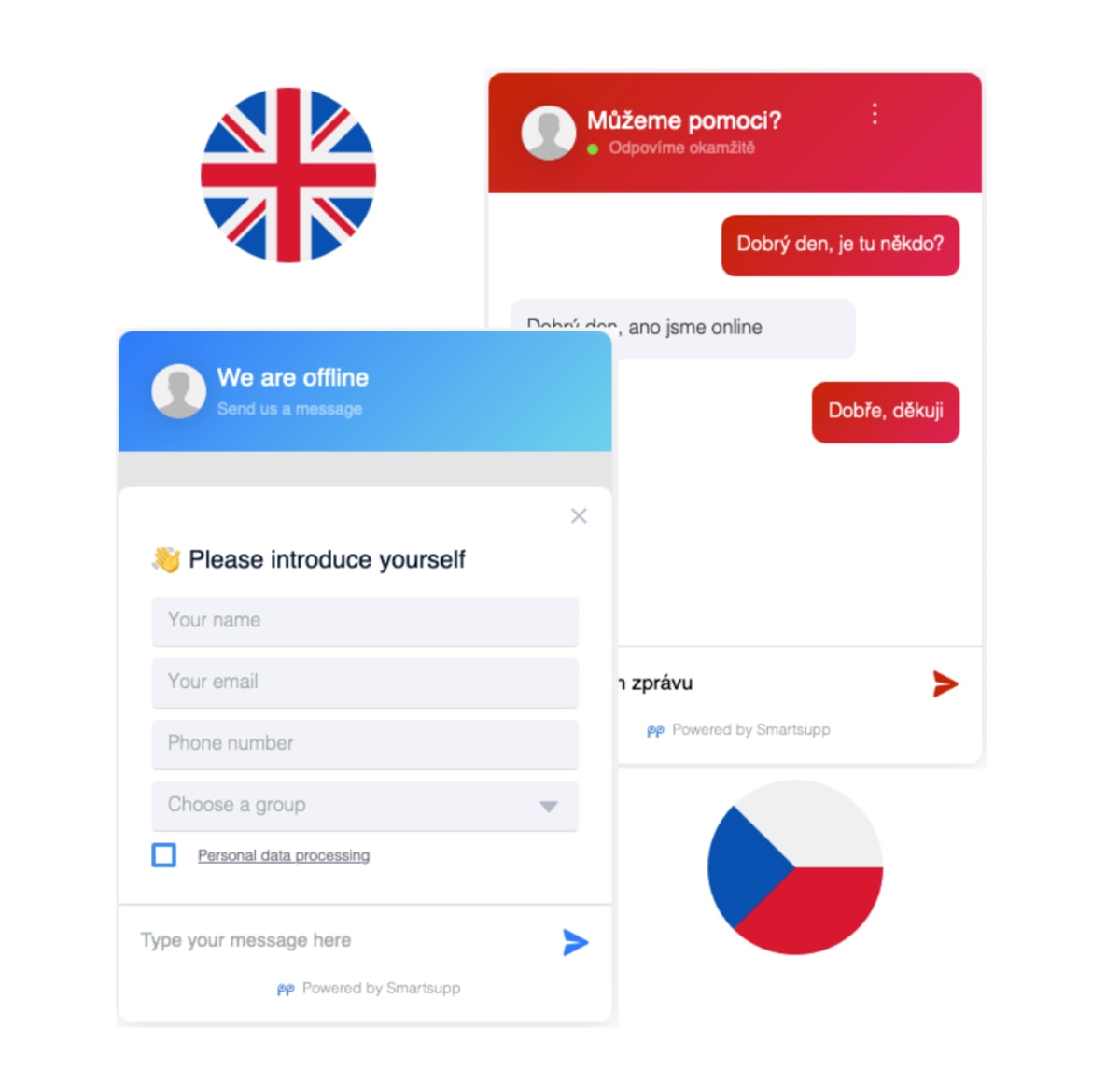
#5 Automation options
Live chat solution also allows the automation of some tasks. Before choosing the tool, you want to use in your Shopify store, go through its basic features and advanced ones. Automation options such as forwarding a chat to an expert, message custom tags, or filters are handy and speed up work.
What’s more, thanks to the offline contact form, you can enhance your marketing automation. When chat agents are offline, you can display an offline form your potential customers can fill in, leaving information such as email address and the problem they want to solve.
Before investing in software, check if it offers a 14-day free trial so you can learn how it works first.
#6 Advanced analytics and reports
These are a few reasons you should regularly check your website’s live chat statistics. First, it helps you to gauge how effective your customer service team is at addressing customer concerns and questions. Plus, it allows you to see which topics or issues are causing the most confusion or concern for your customers so that you can resolve them more effectively in the future.
By tracking advanced reporting and statistics over time, you can better understand how your customer service team is performing overall and identify any areas that may need improvement. For example, you can see the average resolution time, how many conversations the team handled, and how individual agents performed during a selected period.
#7 Quick setup
Setup is one of the first steps while implementing a live chat solution on your website. That’s why it should be quick, easy, and not require a lot of effort. A complex setup process might be discouraging and cause a lot of frustration from the very beginning. Do not overwhelm yourself and your customer service team with complicated procedures right out of the gate.
Fortunately, some customer support tools can be set up in minutes. For example, Smartsupp live chat.
#8 Mobile app
Having a mobile app enables customer service representatives to provide more efficient service. Agents don’t have to be in front of the computer to stay on top of customer queries. Instead, they can resolve issues via mobile devices whenever they are. Mobile apps also help agents keep track of their conversations and follow up with customers after the chat session.
It is a valuable chat function for agents. The app helps improve communication and customer satisfaction levels and is an invaluable asset in providing reliable customer service.
#9 Unified inbox
While researching for a customer support management tool, double-check if it provides a unified inbox. Can you imagine juggling multiple conversations between the tabs and communication channels? It sounds like a nightmare.
Thanks to a unified inbox, your customer service team deal with customer chats with ease. They get an overview of a real-time visitor list, incoming conversations, and chat details in the admin panel.
A centralized inbox is one of the basic features, but you should try the interface out to see if that works for you. Otherwise, when you or your team have difficulties dealing with customers’ conversations, it would slow down your average response time and decrease customer satisfaction.
#10 Feedback options
Getting feedback on customer service quality is possible through live chat communication. Some customer service chat tools are equipped with feedback options, such as a simple poll at the end of the conversation. A question such as “Are you happy with our service?” hints at customer assistance, so you can get to know the customer’s perspective on the real-time help they got.
In addition, thanks to a feature like canned responses, you can use pre-made templates with a request for feedback.
Talking directly to valuable customers about their chat experiences, purchasing process opinions, and needs is best. And live chat might be one of the ways of doing that.
📰 To be at the top of customer relations, check out best practices for communicating with customers using a web chat.
#11 Responsive customer support
You may have many questions if you’re new to the live chat tool. That’s why it’s essential to contact a customer support agent who will guide you, clear your doubts, and provide a personalized experience.
The best way to check on customer support is to read the app reviews. There are many platforms where users express their opinions, so you can learn what people say about support quality from many sources.
Smartsupp: the best live chat solution for Shopify
Smartsupp is a customer service tool that makes it easy to connect with website visitors via a live chat and a chatbot. In addition, Smartsupp seamlessly integrates with Shopify.
What Smartsupp gives you?
Smartsupp has many advanced features, but we’ve listed the essential ones for your ecommerce business. So, let’s see what Smartsupp offers.
Personalized approach
With Smartsupp, you can deliver a personalized customer approach. For instance, you see the customer who came back to you. Feel free to offer them a discount code or greet them and express your appreciation that they returned.
Fast replying to customers
A shortcut is one of the key features of Smartsupp. Your agents can easily prepare answers for recurring customer questions and, if necessary, change their content before sending them. And some good news here - Smartsupp allows you to have unlimited chats with your fantastic customers.
In addition to it, file transfers are possible and make communication faster. These extra features will make answering questions fast and easy.
Chatting on the go
Thanks to a live chat mobile app, you can answer questions from visitors using an Android device or any other mobile tool. Its convenient and user-friendly interface makes dealing with customers a breeze.
Shoppers’ insights
Video recordings are real game-changer. This feature enables you to track visitors, see what they do on your website, and how they navigate around your ecommerce store. This data can give you many insights - for example, how visitors interact with your website, at what moment they leave it, and what potential weak points of your website.
Besides, marketers can use insights into customer behavior and shopping preferences to improve marketing campaigns.
Affordable pricing
Smartsupp provides a wide range of pricing options. The lowest package costs €0. If you need only the basic chat features, it might be an option for your ecommerce store. Besides, you can find there following pricing plans: Standard at €15/month/, PRO at €72/month, and Ultimate at €2000/year for big businesses that need a tailored plan.
Conversation statistics
Smartsupp shows the customer conversation statistics, so you keep track of how your customer service is doing. You see how many:
- conversations you had
- chat conversations you replied to
- real-time conversations you resolved
and more! All of those can be seen during a selected period to get you a bigger picture of your performance during a week, a month or a year.
Smartsupp lets online shoppers evaluate customer support teams’ performance through a quick poll. It’s an excellent way to obtain feedback from current and potential users. Also, you see a specific agent’s average response time and statistics.
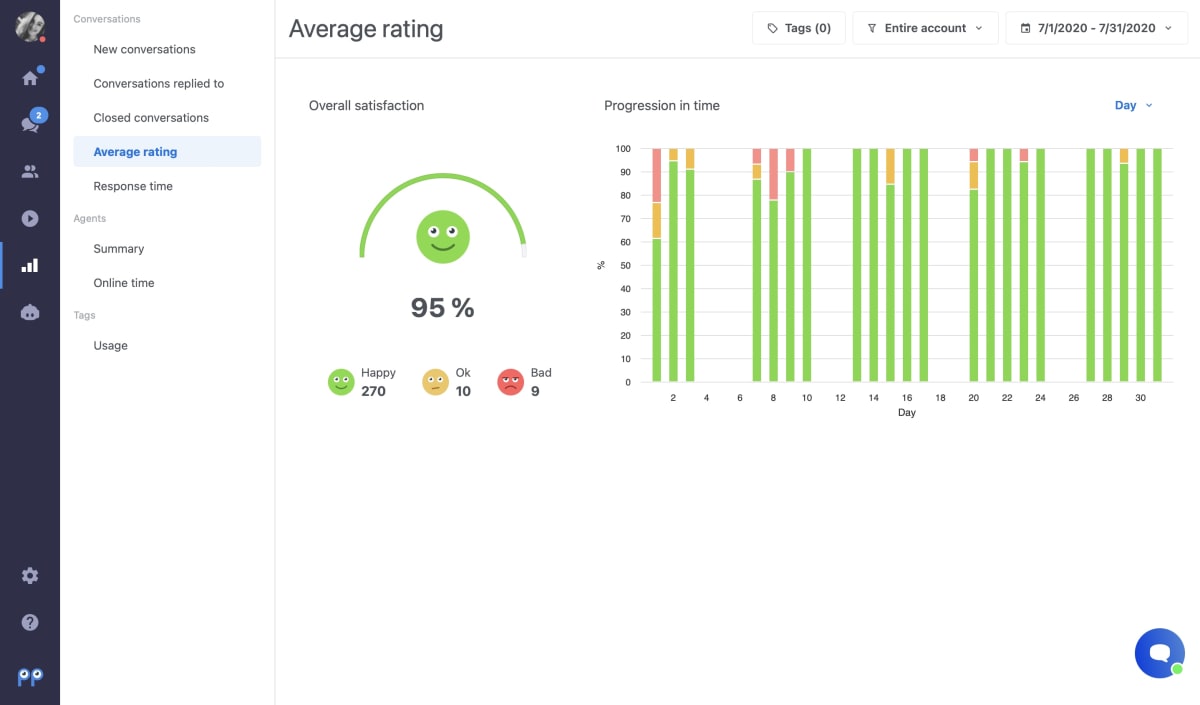
In addition to all the above key features, Smartsupp delivers deep integration with many CRM or ecommerce platforms, visitor tracking, unlimited agents, and unlimited chat history in the Ultimate plan. Check out here a feature list and pricing.
Choose Smartsupp for your live chat app on Shopify
If you’re in two minds about your messaging platform, don’t worry. We have a strong recommendation.
Smartsupp is one of the best options for ecommerce stores for providing real-time support. It offers tight integration with Shopify and a 14-day free trial (no credit card required). So don’t wait to try it out. Sign up, so you won’t miss an opportunity to serve customers better!