Table of contents
Success breeds success, and what’s the best way to see if you are actually achieving your goals? Numbers! Here we are, making the live chat Statistics more accessible — our precious Standard users can use them now too! Check out our help article to see what exactly you can find there and now let’s see how the statistics data can come in handy for your company.
Measure your team’s performance
We are bringing you a clear, visual presentations of your chats details such as the total number of your chats, their duration, rating, and first response time. The advantages of this knowledge are countless — tracking company progress, its business goals, planning the strategy and many more.
Boost your employees morale
Your employees work efficiently if they know exactly what’s expected from them to be done and when they are aware of what they do right or wrong. Get your ducks in a row before talking to your colleagues about their performance. Doing so will enable you to better manage employee development. We made the chat statistics clear as day so you can easily see how fast your agents are responding to the messages, what their average rating is, how many messages they managed, how many of them they have missed, how long it usually takes for one chat from the start to the end. It will help and your colleagues to come up with the solutions to the problems they encounter while chatting. On a more positive note, you can reward them when their metrics hit the spot.
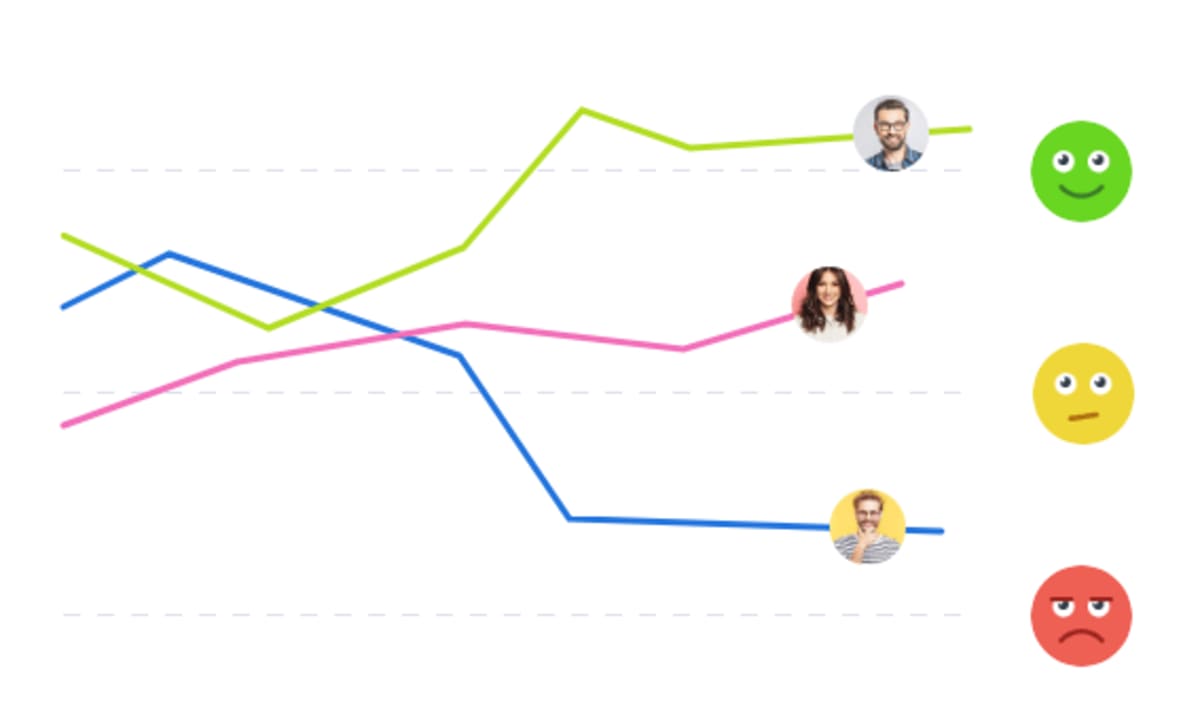
Check customer satisfaction rating
If your customer satisfaction rating is on, you are surely familiar with our three smileys - happy, neutral and sad. They are visible in the history but instead of endlessly scrolling up and down you can cut the chase and see the average rating in statistics. You should definitely monitor this metric, after all, customer feedback is the best advocacy. See the below paragraph to find out, what’s one of the few factors influencing your rating.

Is your first response time fast enough?
Here’s the thing about using live chat on your website: your visitors love it, they prefer it over a phone call or email as live chat is anonymous, effective and fast. Or at least they expect it to be fast. Remember, they choose it over the phone because they don’t want to be put on hold and going through the hassle of pressing multiple digits to finally speak to a human being.
We looked into our chats and checked how Smartsupp agents’ first response time influenced their customer satisfaction rating. Have a look at the graph below to check if your reaction time excellent, good or bad compared to the Smartsupp agents.

How to improve your customer satisfaction rating

As you can see, the faster you reply, the happier your customers are. See what you can do to accelerate communications with your visitors:
- Use shortcuts. Thanks to these pre-designed messages, you will be one step ahead of your customers by answering frequently asked questions in no time.
- Chatbot as a first filter. Use chatbot as a first-line reception for visitors, instantaneously offering a menu of button options the visitor must select in order to eventually direct them to the live chat with human assistance.
- Let them know you’re there. Your customers expect quick responses but they also understand that you’re not a robot. Once you read their message, acknowledge it. If you need more time to answer them, a quick “I’m on it, please wait a moment” will do the job. No prompt reply, when you are online, will make them leave the website disappointed, giving you a negative rating.
- Be brief. When you send the first message, say “Hello!” first and then get into their question in the next one. Avoid typing long paragraphs, consider having links to the articles or tutorials handy. If the matter is too complicated, suggest sending an email including all the important details and so on.
Knowing how important the chat statistics are we are making them available for more of our users, as the Standard package now includes them too. The Standard users see general numbers concerning their account. In the Pro package, there are a few extras in the Statistics, such as the chat volume by the hour of the day or the possibility of checking a specific agent’s performance.Don’t forget to see our help section to check which options your package has.
Still confused? Contact us via the chat box in your dashboard and we’ll be happy to get in touch with you. Please note that customer service is included only in paid packages.

